Leave Report
A
report that provides a comprehensive summary of employee leaves, including the
status of each leave request, the number of days for each request, and the
start and end dates.
- Click on “Attendance” at the top of the page
- Click on Reports
- Choose the Requests Report
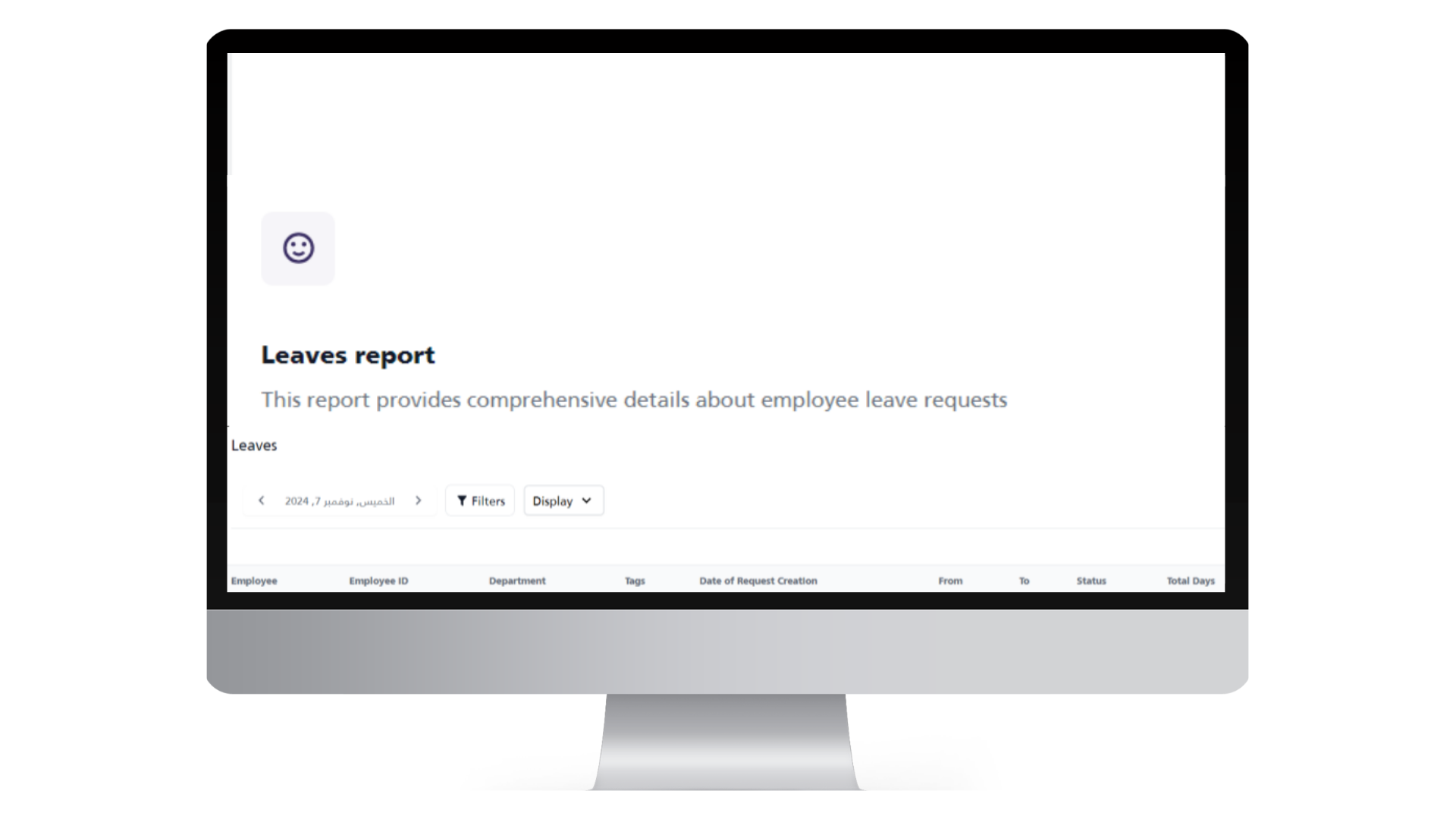
Related Articles
Leave Report
A report that provides a comprehensive summary of employee leaves, including the status of each leave request, the number of days for each request, and the start and end dates. Click on “Attendance” at the top of the page Click on Reports Choose the ...Mood report
A report that measures the employee's mood on a daily basis, which affects the organization's goals and values. The report shows the mood at check in and check out, grouped by departments, employees, and shifts.Request Report
A report that provides a comprehensive overview of employee requests, displaying details such as dates, reasons, and the status of each request, whether it has been approved, rejected, or is pending Click on “Attendance” at the top of the page Click ...Download reports
A download button has been added for the Early/Late Report, leave, employee attendance/absence status, proof status, and permission status reports. The user can also go to the reports log to re-download the report or send it via email. From the top ...Report Excluded Tags
HR may exclude employees from manager reports by tags. From the top menu, go to Attendance. From the side menu, select Settings. Select the Tag that you do not want to include in the Manager’s Report from Format of the Report Sent to Managers Click ...