Upload Files
- Select the (+) icon to upload a folder or any content from your personal device.
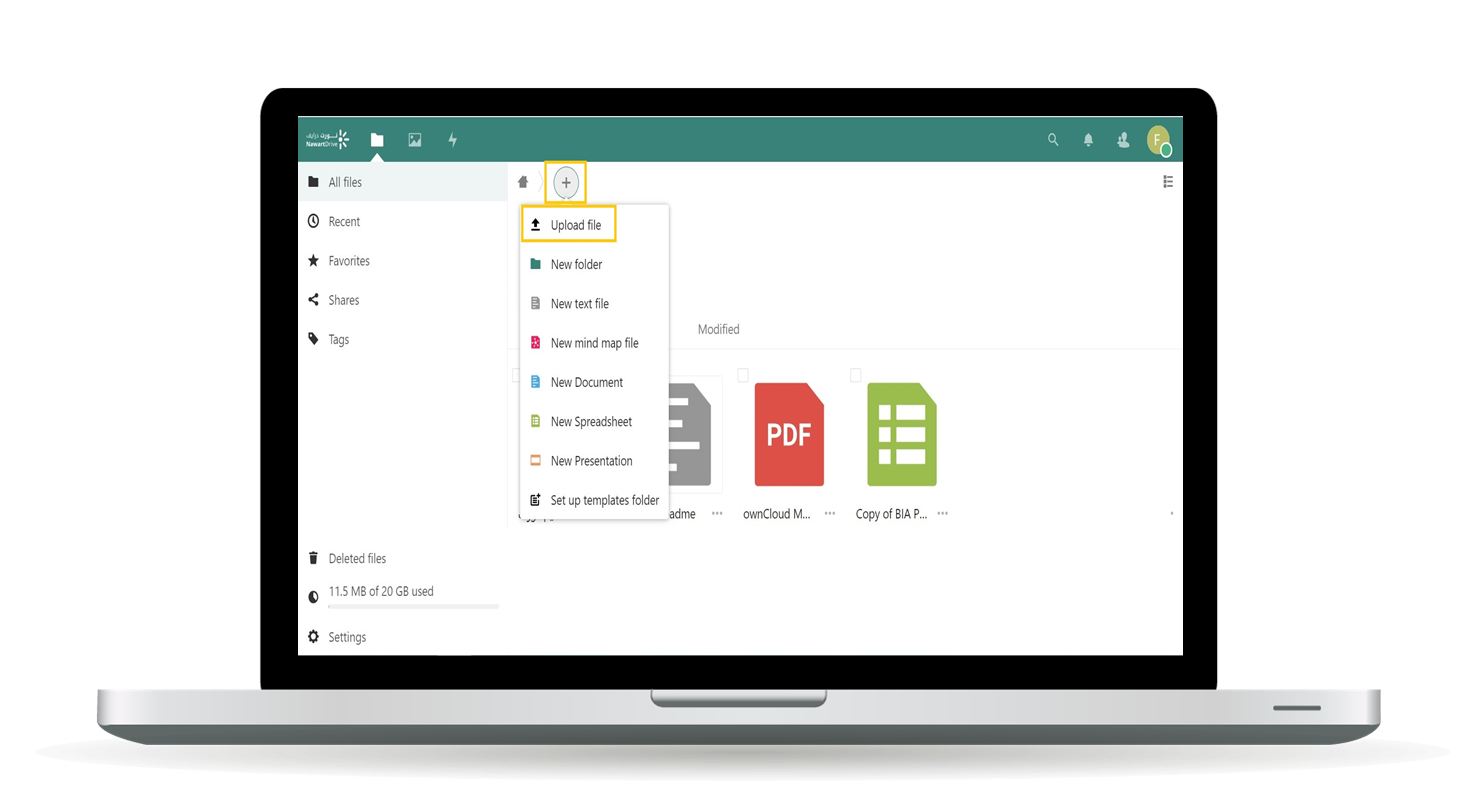
Related Articles
Sharing file through Email or User Name
Choose the file you wish to share. Click the share icon. Enter the name of the employee you'd like to share the file with in the search box or their email.Add New User
1. Choose users from the list. 2. Add new user. 3. Enter user information (username, email, password...etc.).Add a User to a Group
Select users from the list. Active users. Modify the user data.Permissions
Once you click on the user's name, the folder will be shared. When you click on the settings tab (• • •), you can adjust the user's permissions or revoke the sharing.Login
Username. Password. OTP.